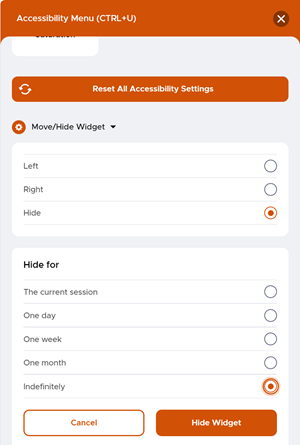Accessibility and ASAEcenter.org

In keeping with our organizational priority of helping associations elevate DEIA and Conscious Inclusion, we have implemented the UserWay accessibility widget on ASAEcenter.org. This widget automatically modifies aspects of the presentation of our website to increase accessibility and it allows you to self-select additional options to improve your experience.
This is the first step of many that ASAE is committed to take on the pathway to providing you with the most accessible and user-friendly web experience possible.
Many of the widget’s functions work without the need for action on your part, such as better support for screen readers and keyboard navigation. To customize your settings further, tap or click the accessibility icon floating in the lower left corner. This opens the widget’s options panel and allows you select from a number of modifications to improve visual and cognitive accessibility, including options for contrast, size, and focus. There’s even an automated translation tool, allowing you to access ASAEcenter.org content in several languages.
If you have any questions or feedback on this widget, please contact webteam@asaecenter.org.